This procedure is dedicated for Rapid Space partners worldwide. Once you have signed for becoming partner of Rapid Space, you shall have equipped with a set of device to support remote maintenance:
- "Raspberry Pi"(with power supply)
- a ethernet cable.
When Rapid Space detects a problem with the machine or Rapid Space customer reports a problem of their service, the partner is required to be able to be present onsite where the servers are located and plug in the "Raspberry Pi" to support Rapid Space staff checking the problem and debug remotely.
Part 1: Test your device before going onsite
1. Locate yourself in the nearest place where there's 4G network, set wlan sharing on Android smartphone
2. Power on "Raspberry Pi"
3. Inform Rapid Space staff that the "Raspberry Pi" is on for test by sending picture of the device and smartphone connection
4. Wait Rapid Space staff's confirmation of being able to connect to the device.
5. Test of device is passed and disconnect the device.
Part 2: Take device and go to the server's location
1. Enable your access point through wifi on your mobile phone (wifi name: Nexedi, password: xxxxxxxxxxxxxx)
2. Power on the Raspberry Pi
3. Plug the ethernet cable between the raspberry and the failing server and send a picture to Rapid Space staff
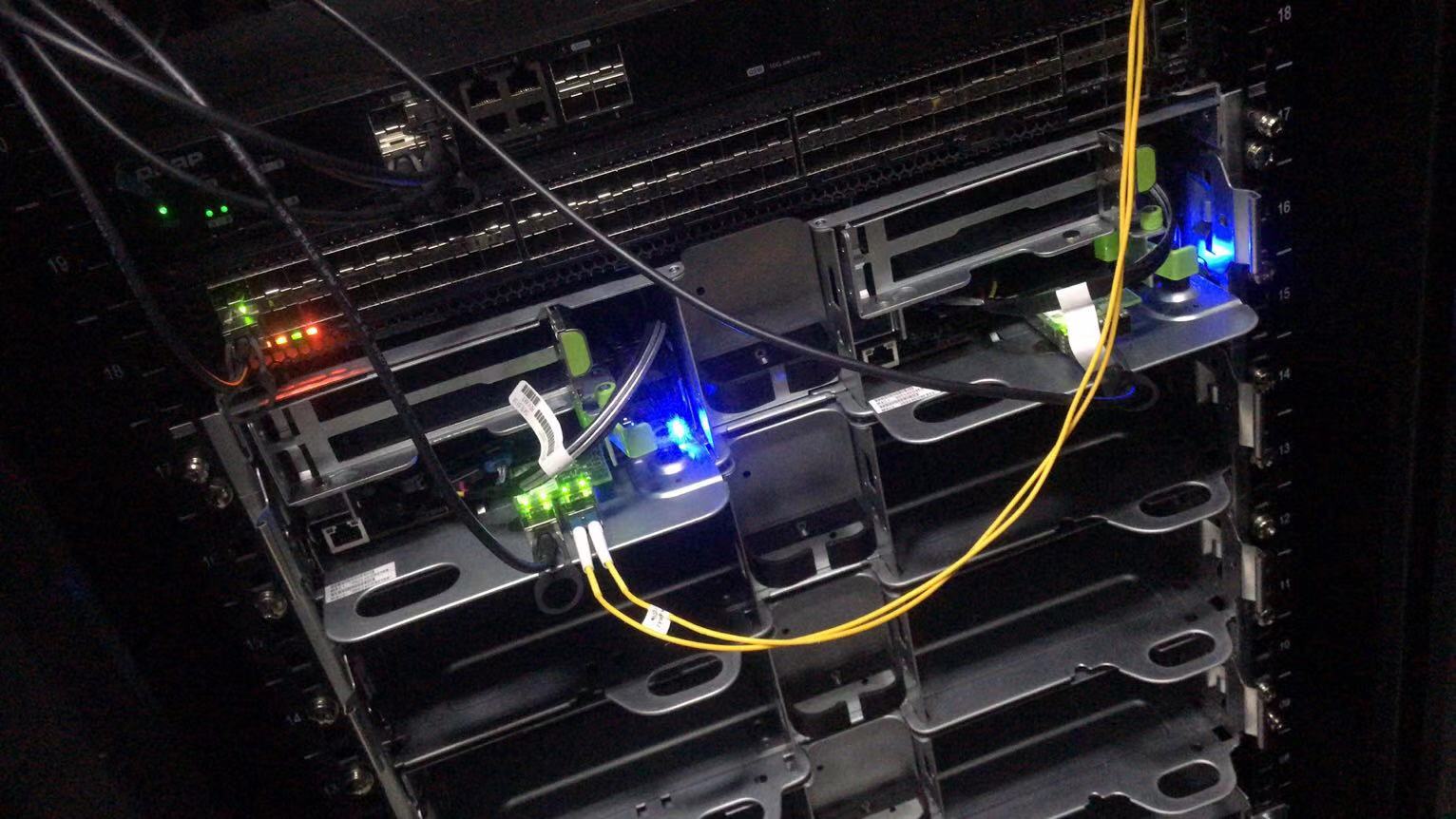
4. Wait for confirmation from Rapid Space staff that he can connect to the server
5. Wait for confirmation from Rapid Space staff that remote maintenance is completed and you can unplug the "Raspberry Pi"
6. Power of the "Raspberry Pi" and turn off the wifi on Android smartphone
The level of emergency and reaction time
Case 1: Software issue or broken part are considered urgent situation and partner should have access to the server onsite as soon as possible, so partner should have agreed with the management of physical location of server that he can access the server at the best delay.
Case 2: Upgrade system is usually planned in advance. Rapid Space will inform the partner 3 days in advance about the upgrading plan, so that the partner can file an application for accessing the server in advance.