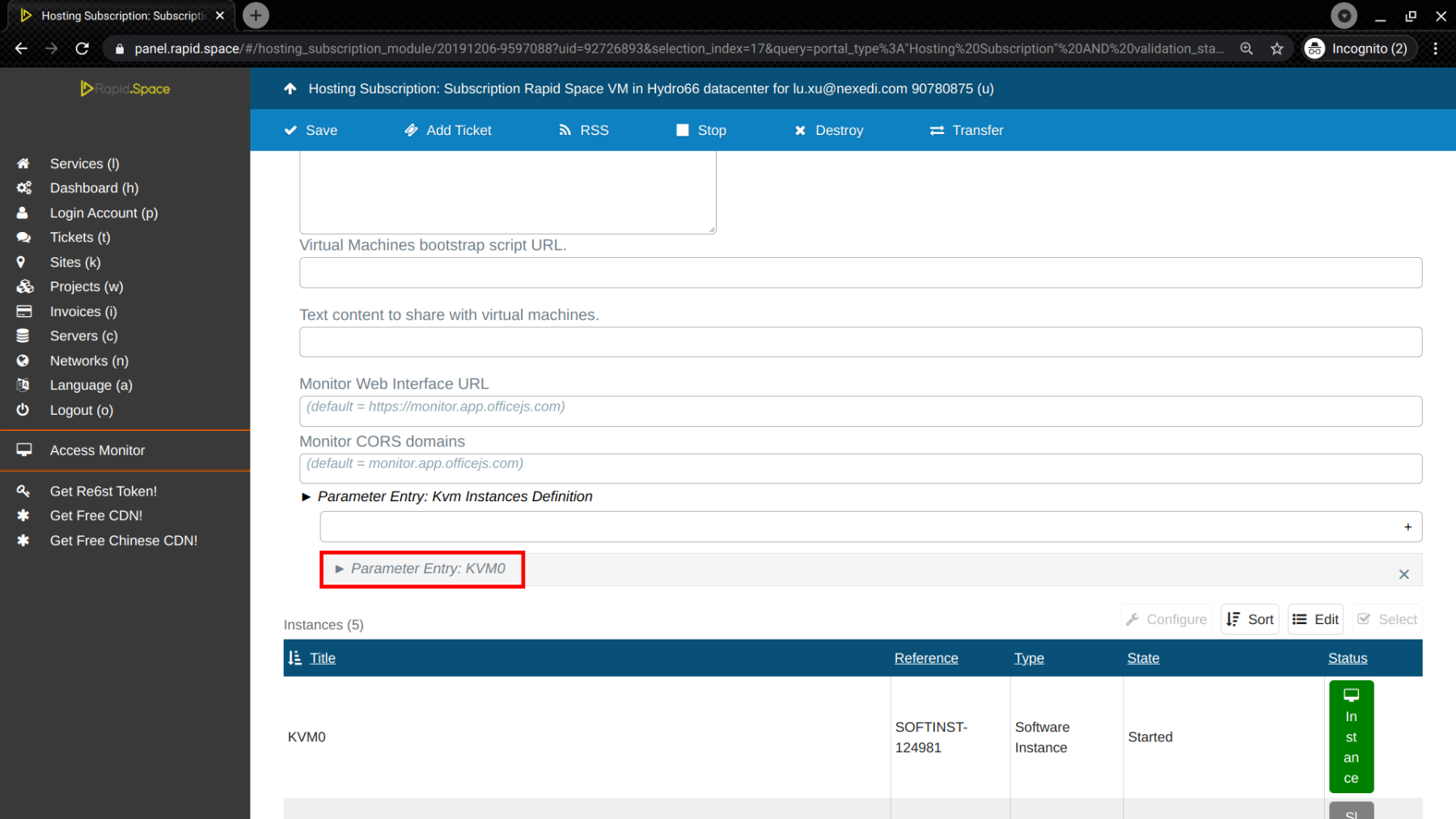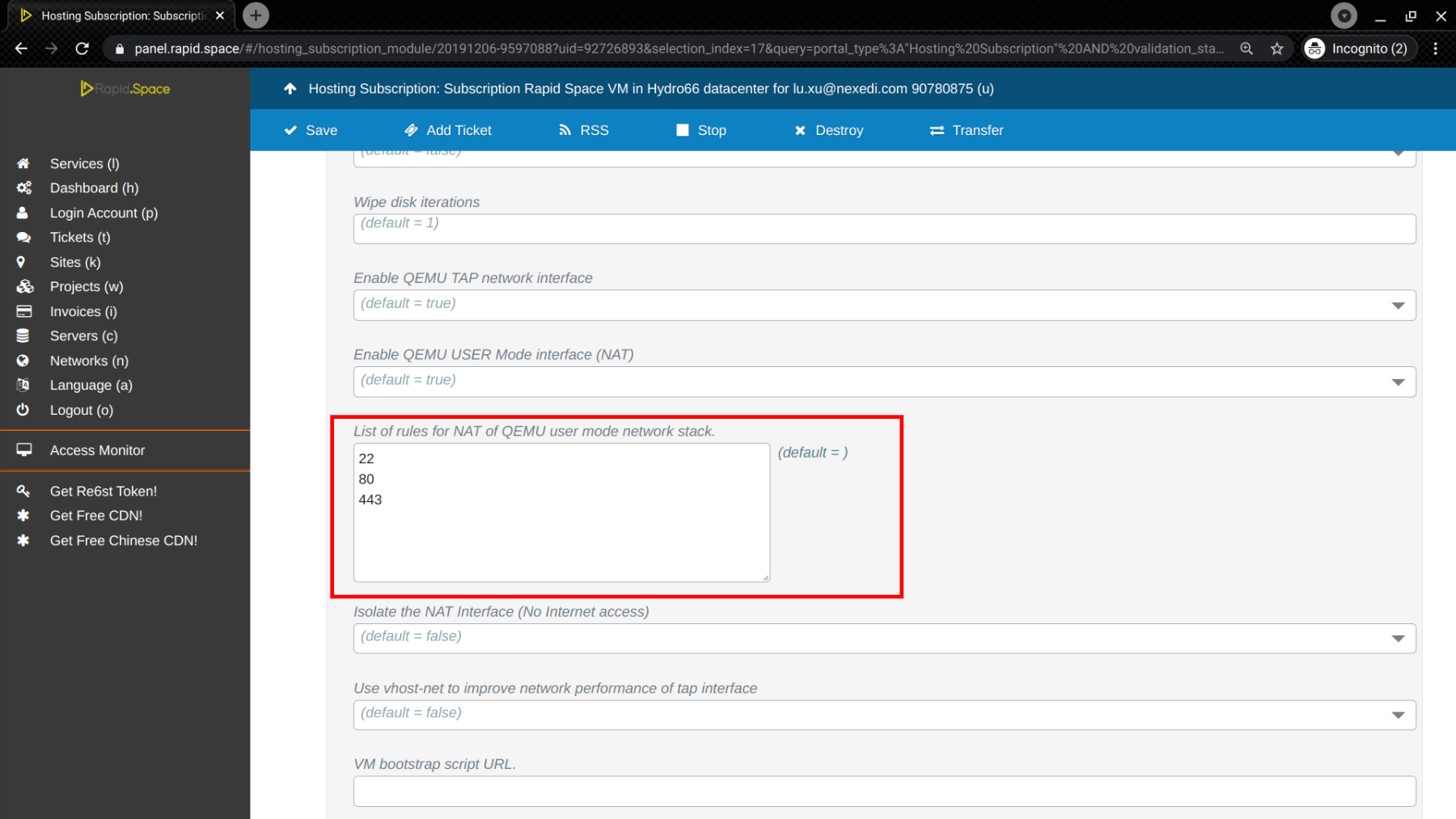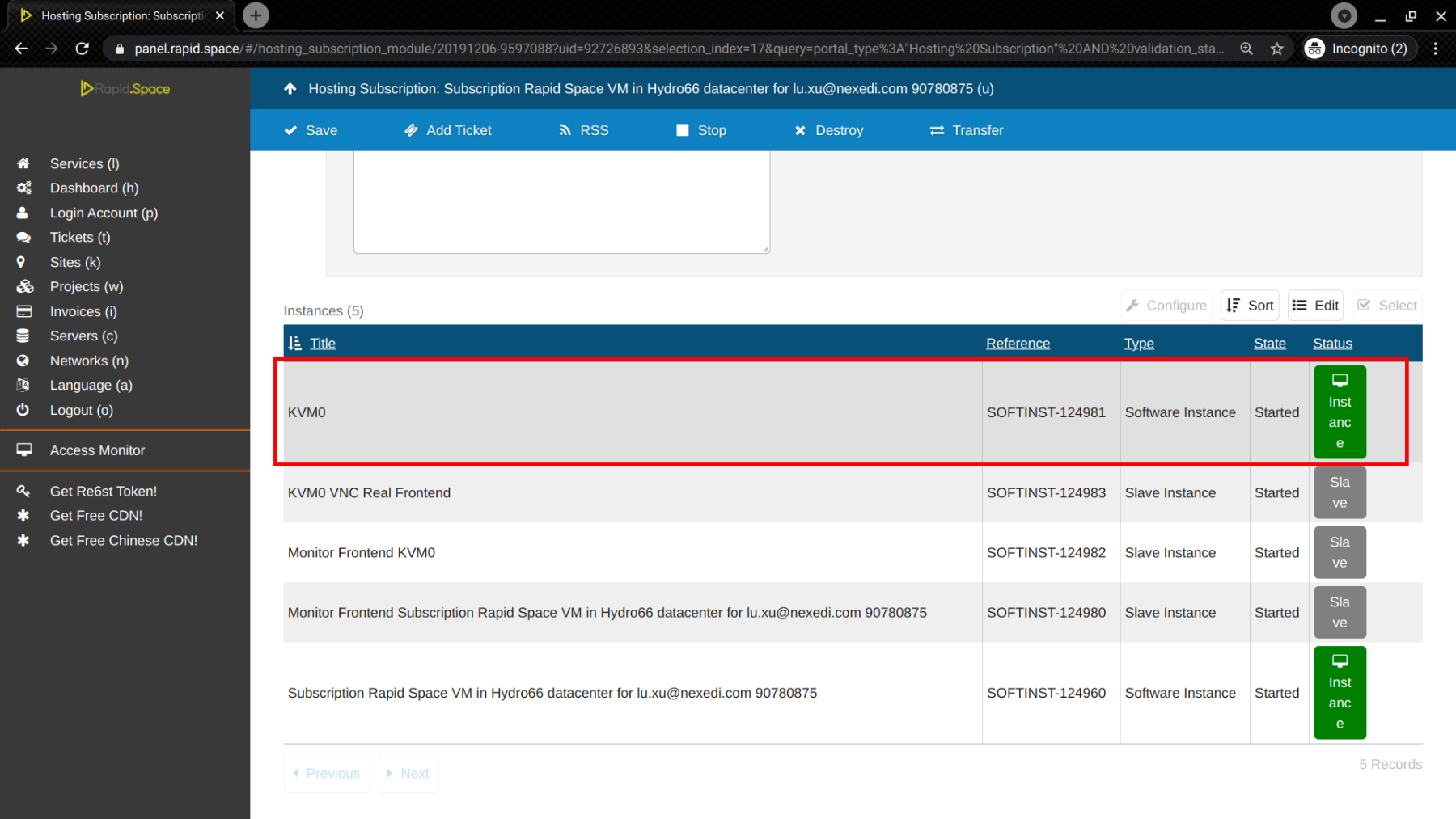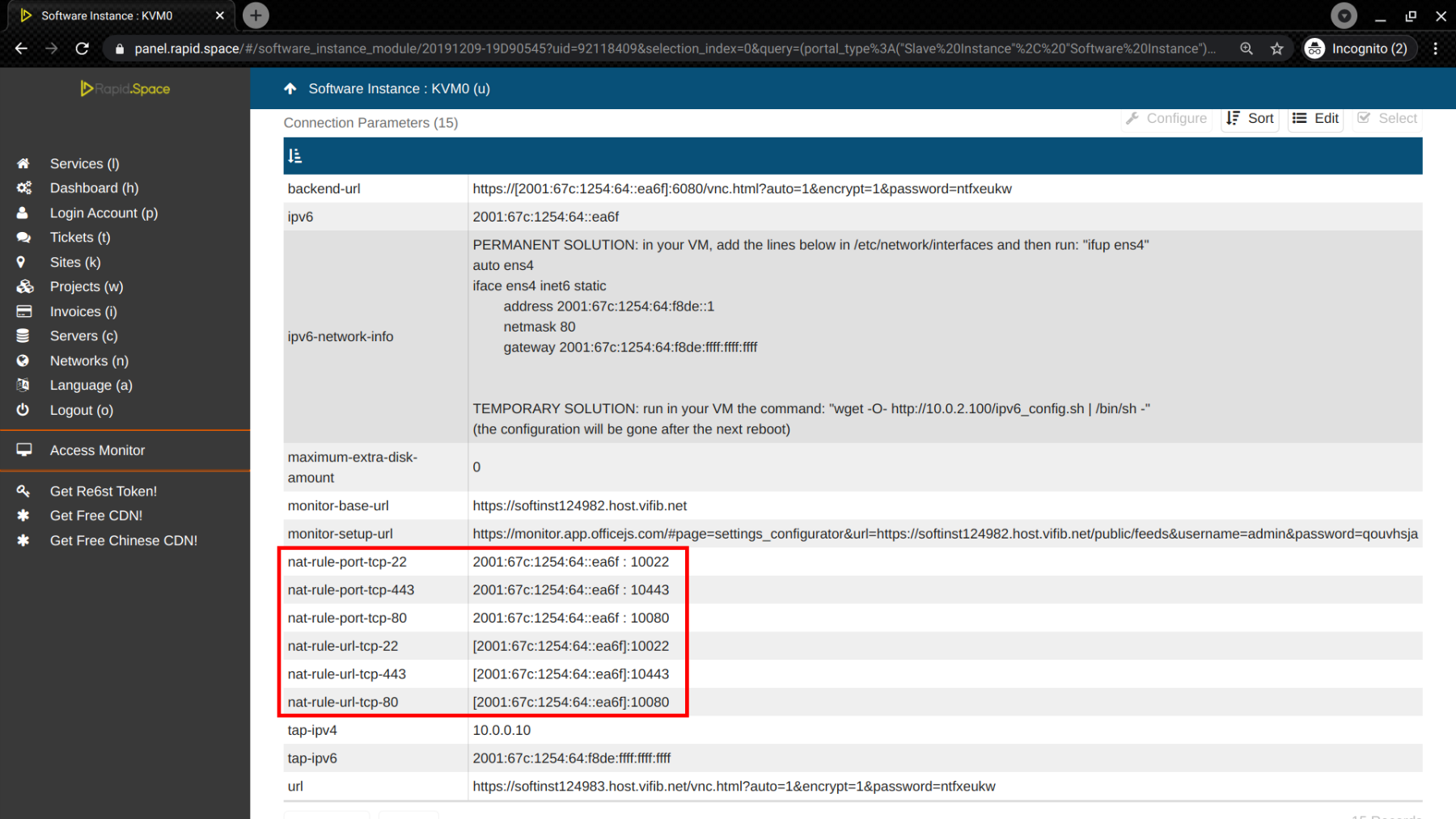Ni Yan, Cédric Le Ninivin, Lu Xu |
Redirect VPS Ports
How to Redirect VPS Ports on Rapid.Space
Done with the Parameters in the Software Release. Allow to redirect an IPv6 port of the host instance to the port of the VPS.
Agenda
- Prerequisites
- Access Hosting Subscription
- Edit NAT Rules
- Access new Rule
- SSH access
Prerequisites
In order to connect to Rapid.Space VPS you requested, you also need to install IPv6 on your own PC.
Access Hosting Subscription
Access the Subscription
Locate Parameter Entry
Default Rules For NAT
List of rules for NAT of QEMU user mode network stack, as comma-separated list of ports. For each port specified, it will redirect port x of the VM (example: 80) to the port x + 10000 of the public IPv6 (example: 10080). Defaults to none.
Please note: Since new version of KVM (1.0.191) released, the qemu process will now restart automatically as soon as you change a parameter (so the VM will reboot).
Edit Rules
Input the ports as you want. Here is an example of editing rules: 22 80 443. They will be redirect to port 10022 10080 10443 in 5 minutes.
Please note: Since new version of KVM (1.0.191) released, the qemu process will now restart automatically as soon as you change a parameter (so the VM will reboot).
Wait for rules application
Access new Rule
SSH access
ssh your_username@ipv6_address -p 10022
Here is an example applying the rules to ssh usage. Since port 22 is for ssh, you can access your vps by ssh your_username@ipv6_address -p 10022. According to the previous screenshot, there is "nat-rule-port-tcp-22 2001:67c:1254:64::ea6f : 10022". We can thus:
ssh my_username@2001:67c:1254:64::ea6f -p 10022
Thank You
- Rapid.Space
- 147 Rue du Ballon
- 59110 La Madeleine
- France
- +33629024425
- contact (@) rapid.space
For more information, please contact Jean-Paul, CEO of Rapid.Space (+33 629 02 44 25).