Sven Franck, Ni Yan, Cédric Le Ninivin, Lu Xu |
Share Access With Your Team
Agenda
- Prerequisites
- Login to Rapid.Space Panel
- Access Project
- Generate Invitation Link
- Teammate logged on Panel
- Join the Project
- Verification
Projects in the Rapid.Space Panel are a way to organise your services and serverd by project, monitor them all at once and share them with your project team. This tutorial gives step-by-step instruction on sharing project with your team.
Prerequisites
- A project on Panel
Before you start, please ensure that you have an available project on the panel. The project can be created by adding A New Project.
Login to Rapid.Space Panel
Log into the Rapid.Space Panel.
Access Project
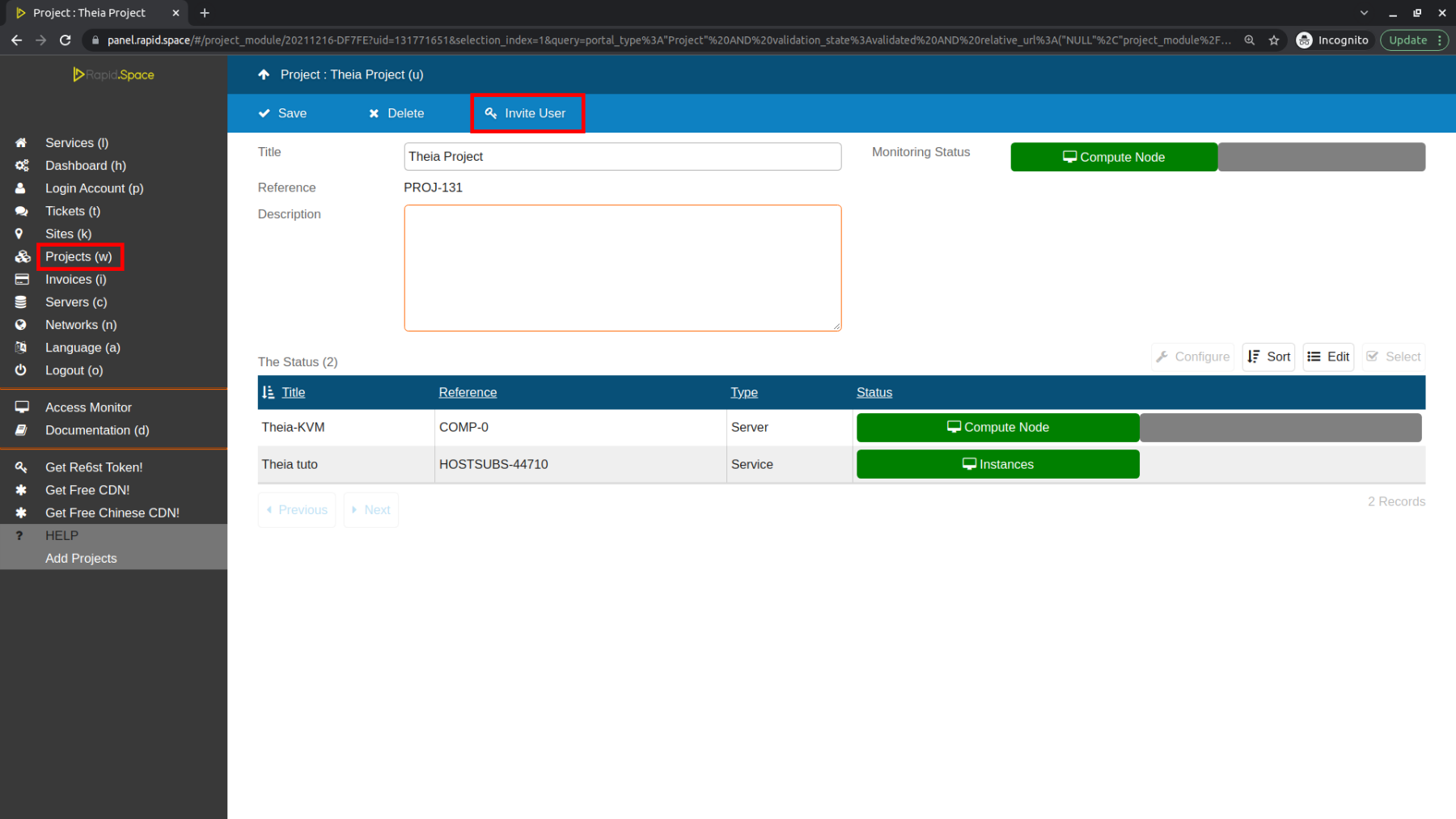
Click Projects button on the sidebar and enter the project created for your team.
To generate an invitation, please click Invite User button on the toolbar.
Generate Invitation Link
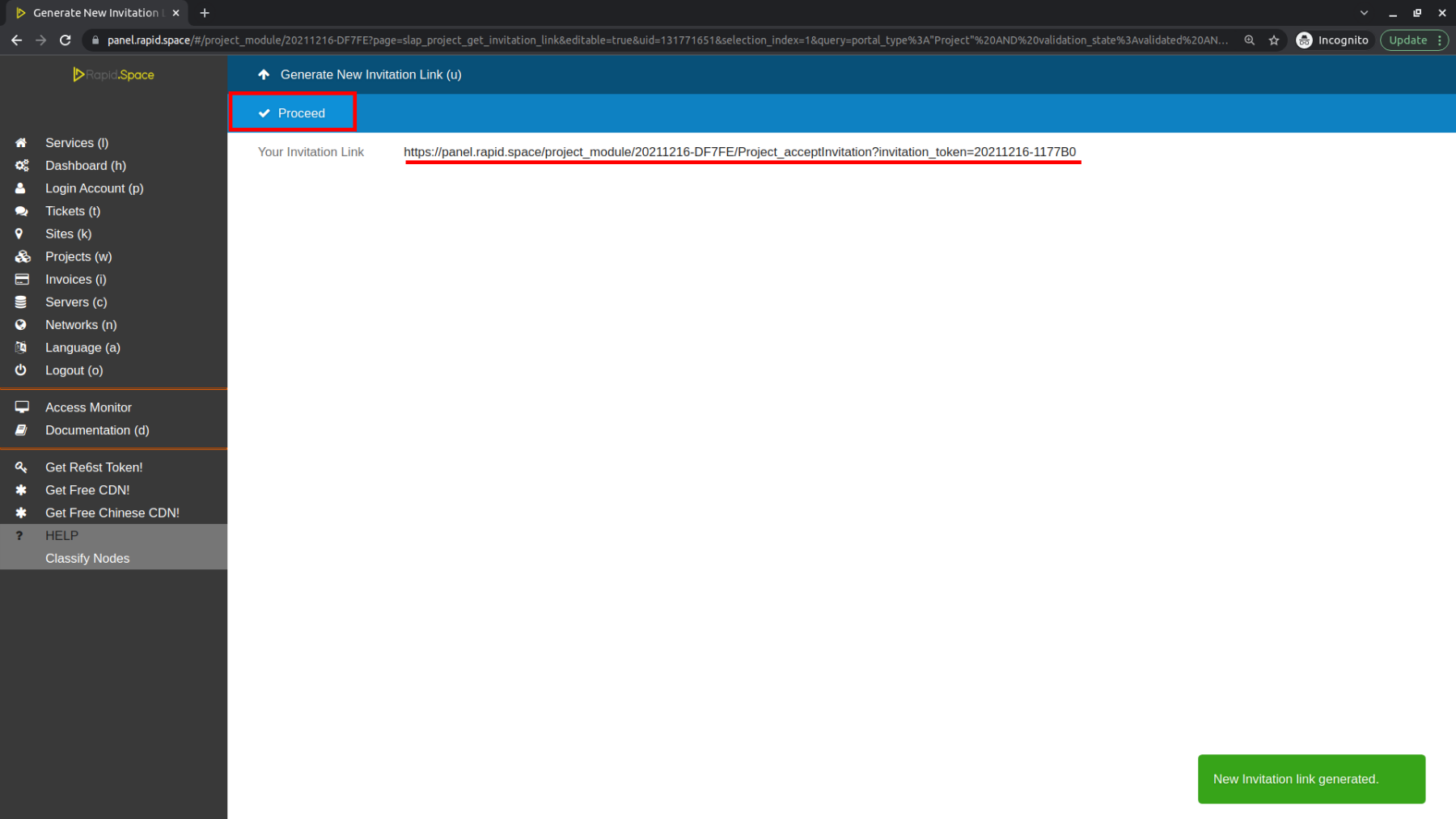
The Invitation link will be refreshed when you click Proceed button.
Your invitation link is meant to be shared with your team. Every invitation link can be used only once, but you can always generate the invitation links as many as needed.
Teammate logged on Panel
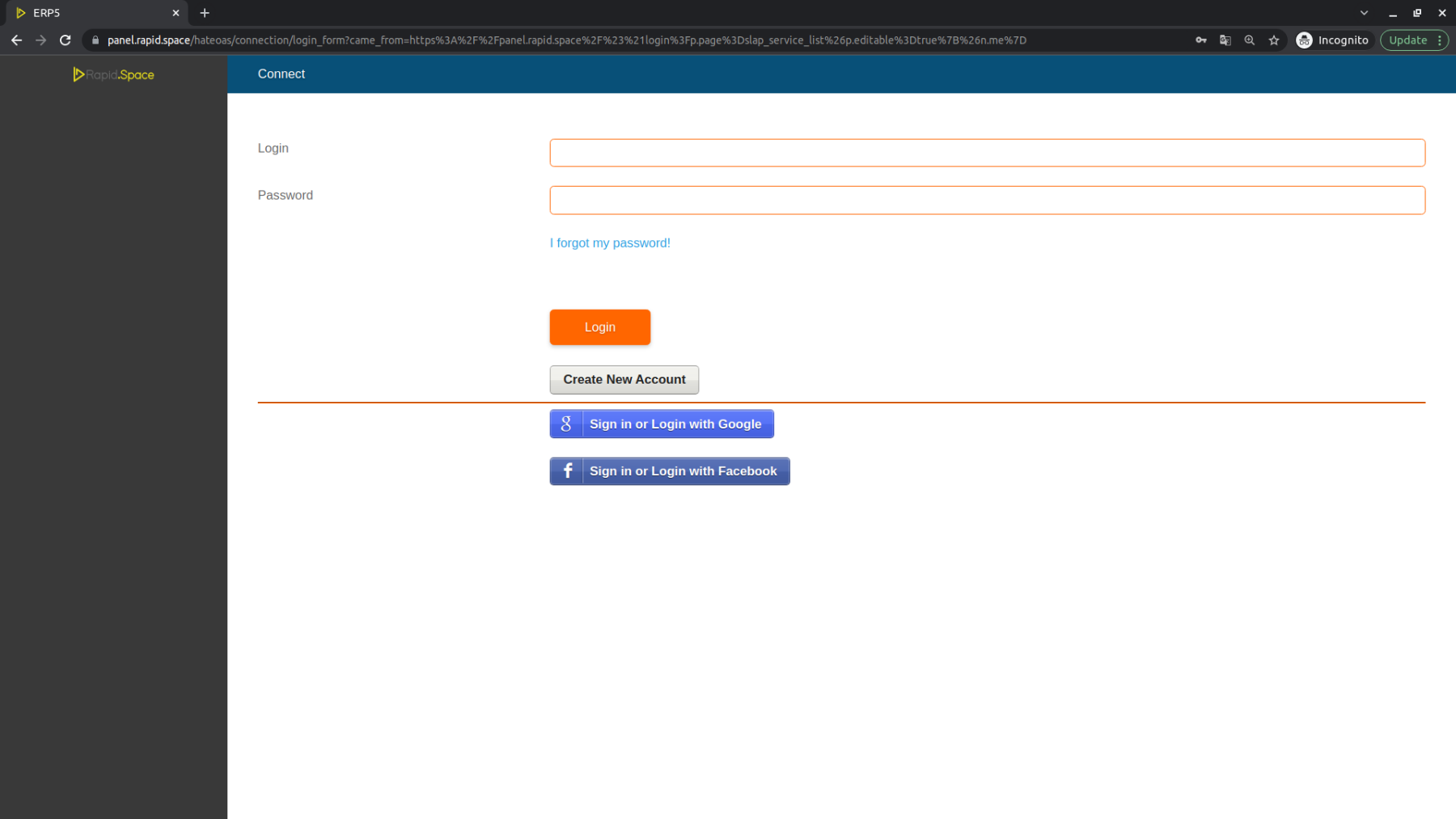
The teammate who received the invitation link, should be firstly logged in panel.
Use the Invitation Link
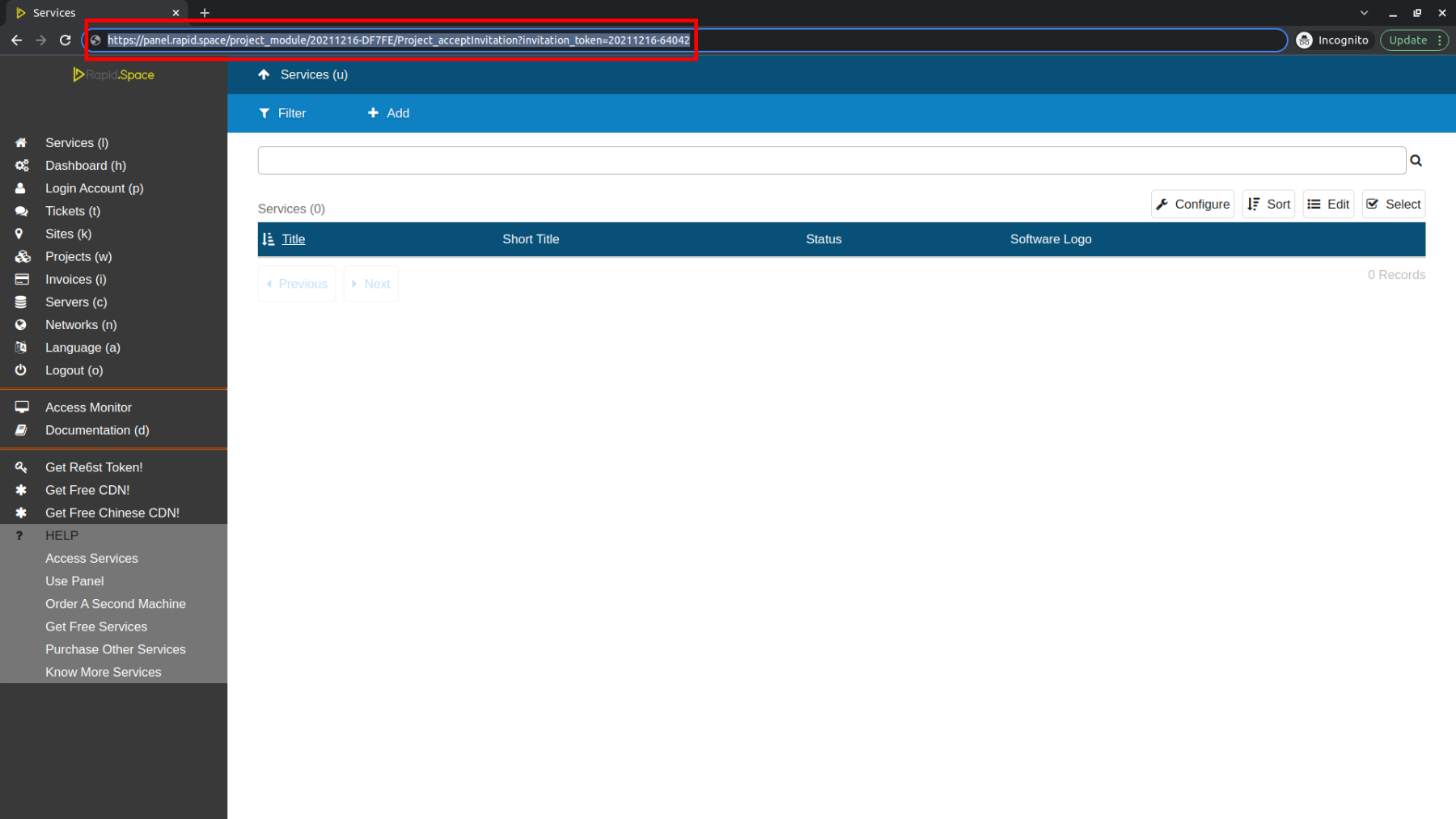
Your teammate can now click/paste the one-time invitation link (make sure to be logged in before clicking).
Project Joined
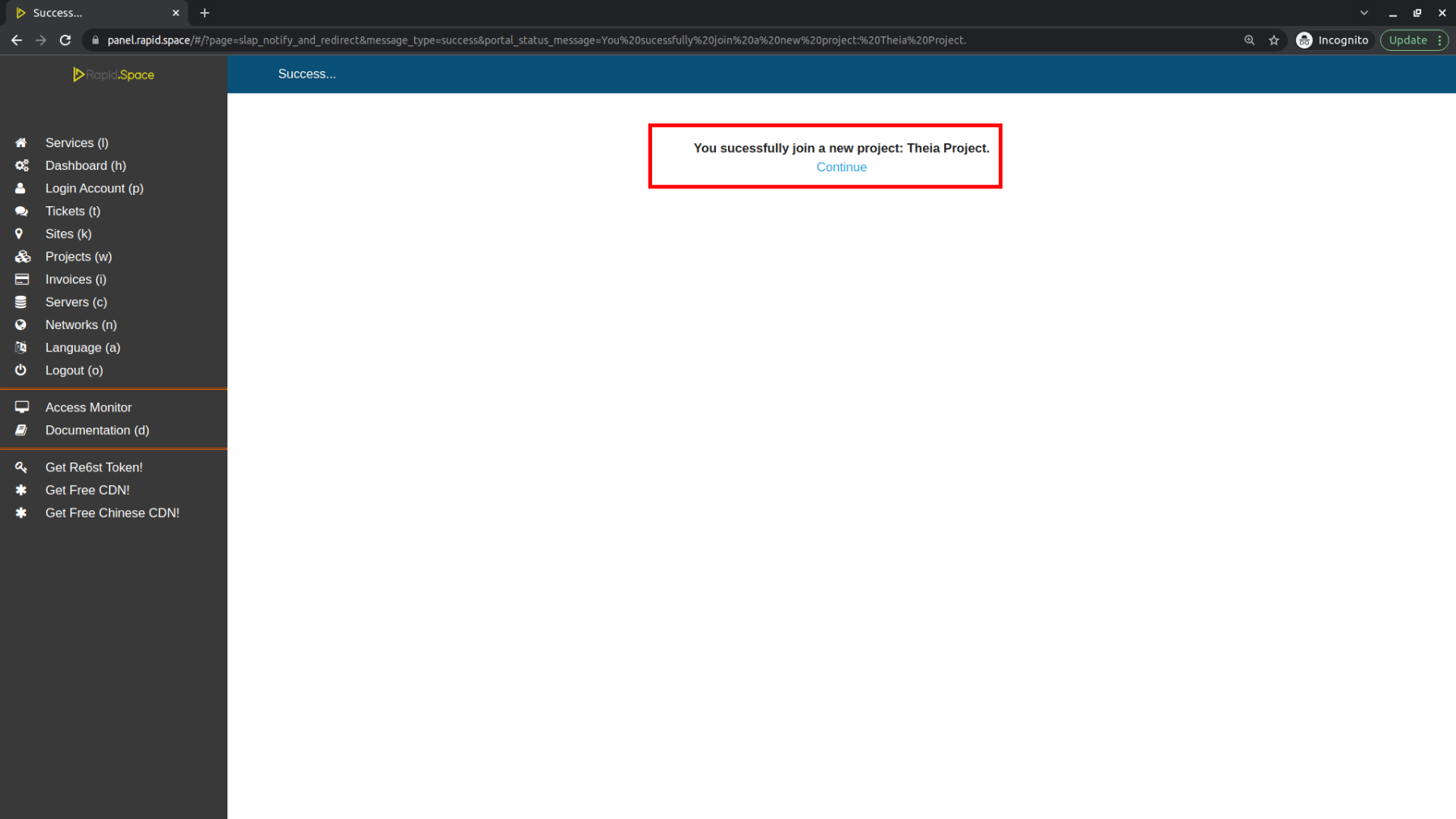
You will soon be landed on the success page. Please click Continue to check the project
Verification
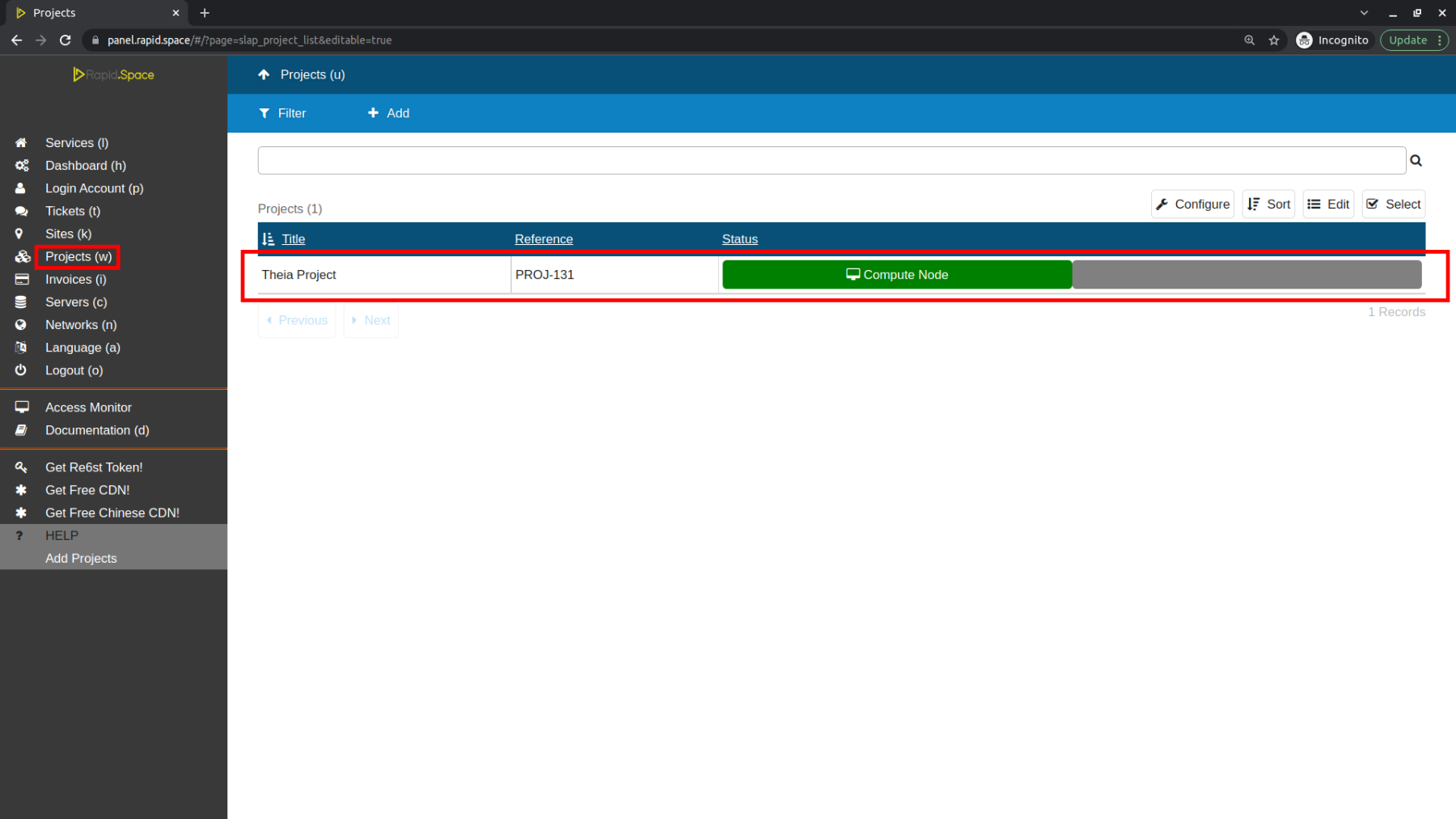
Enter the project list page by clicking Projects button on the side menu. The shared project is displayed on both you and your teammate's list.
Verification
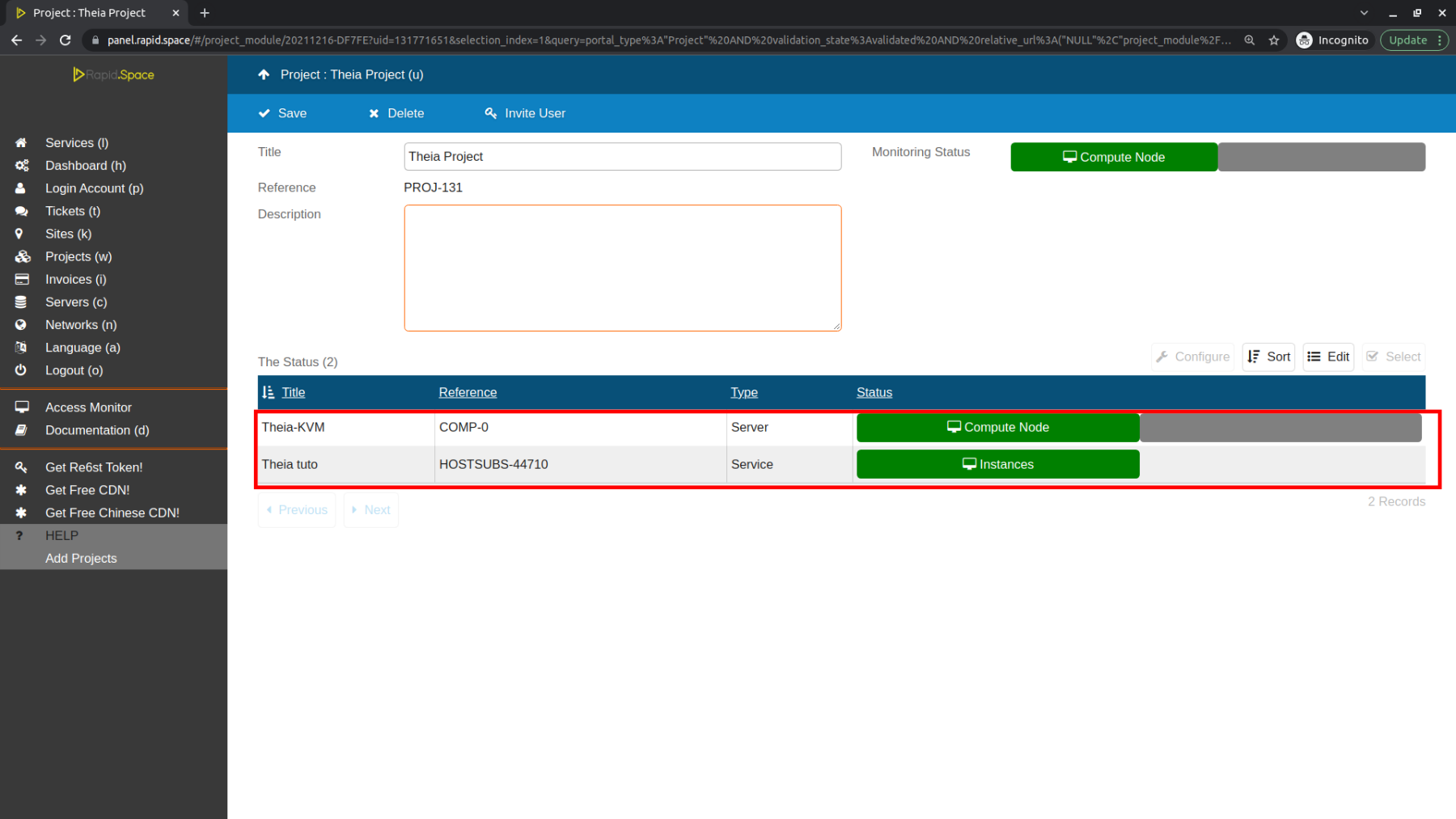
Enter the project, the service and server added by How To Add A Service To A Project and How To Add A Server To A Project are listed on the project page with status.
You can always click one of them to monitor or configure the details.
Verification
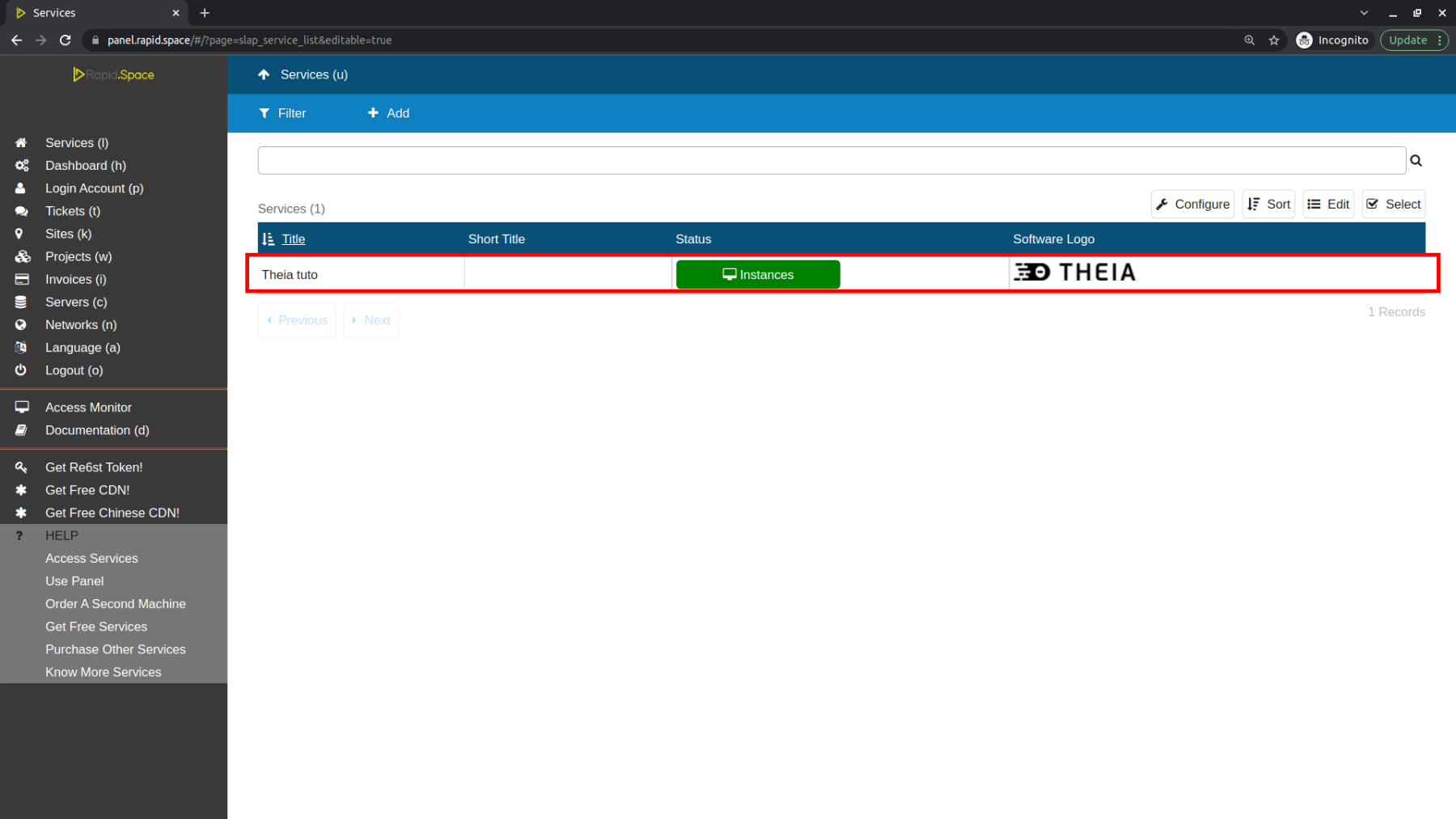
The service of the project will also be displayed on your teammate's service list as you do.
Verification
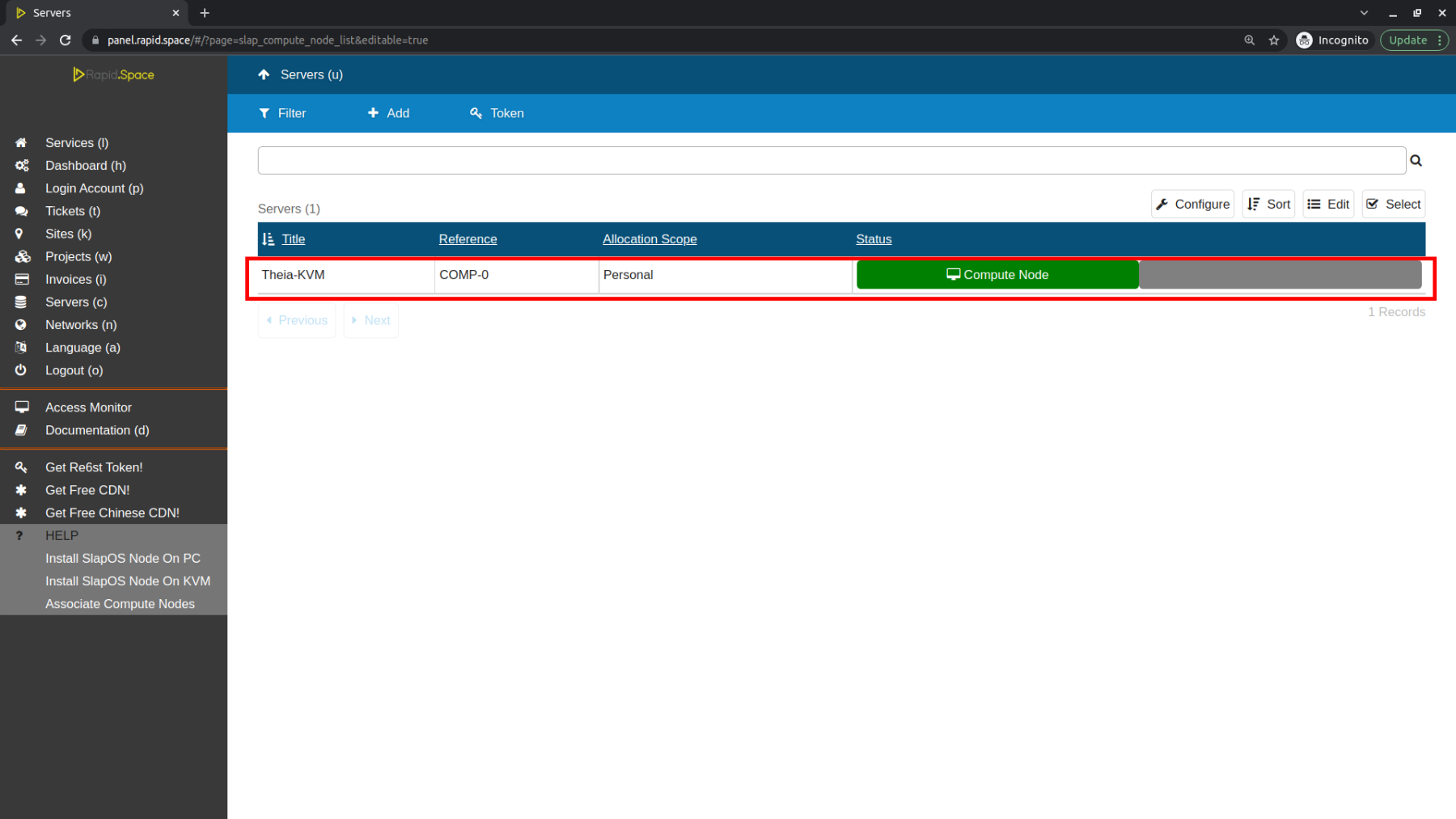
The server of the project will also be displayed on your teammate's server list as you do
Thank You
- Rapid.Space
- 147 Rue du Ballon
- 59110 La Madeleine
- France
- +33629024425
- contact (@) rapid.space
For more information, please contact Jean-Paul, CEO of Rapid.Space (+33 629 02 44 25).