Running SlapOS
Slave Node on
your
Computer
The goal of this tutorial is to walk you through the first run of
your freshly installed SlapOS Slave node.
If you didn't install a SlapOS node, please do so by
following
the
tutorial on installing SlapOS.
As a general convention, commands prepended with $ might be run as
ordinary user whereas commands prepended by # require superuser
privileges.
Agenda
- Get Token from SlapOS Master
- Register your server
- Network Configuration
- Run
This tutorial will first explain how to register the server to
Slapos Master community Cloud, then how to run a SlapOS Node, or rather let
it run itself.
Get token from SlapOS Master
Before proceeding further, we need to register your server to
https://slapos.org or https://slapos.vifib.com community Cloud. By doing
so, we will obtain X509 certificate and key which are later needed for
the configuration process.
Step 1: Register and obtain a Computer security Token
Go to imtweb.tl.teralab-datascience.fr, register if not already done, go to My Account and click on Generate a Computer Secuity Token:
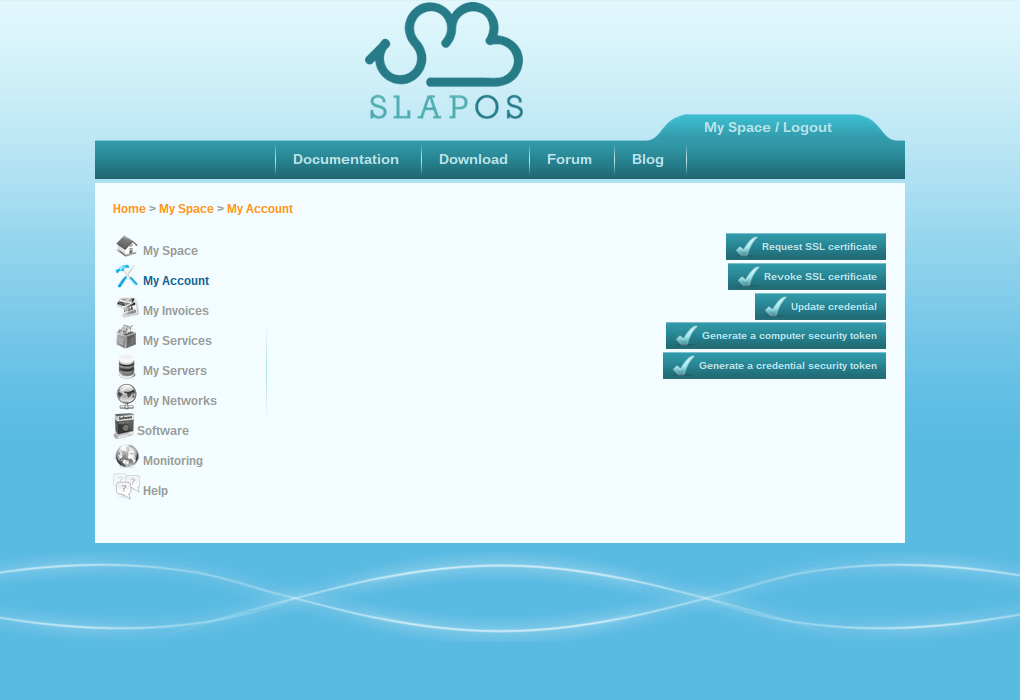
Step 1.5: Save the New Token
- As soon as you click on the button a new token will be generated. Save this token for future use on this tutorial.
IPv6
This section is intended for those who do not have native IPv6 or not
reliable IPv6. We will explain how to use an IPv6 tunnel.
Luckily, IPv6 is increasingly available worldwide thanks to companies
such as
Free
or
Biglobe. If your
Internet service provider or hosting provider does not provide native
IPv6, simply complain and remind him that 80% of worldwide IPv6 traffic
in 2011 comes from France thanks to innovative companies such
as
Free
and
OVH. Strongly complain that due to
their conservatism, they are putting the whole country lagging behind and
prevent innovation to happen in local startup companies. If this is not
sufficient, consider complaining to regulation authorities. No technical
reason justifies the absence of IPv6 nowadays.
If your network does not provide global, routable IPv6 adresses, you
will need to setup an OpenVPN. In order to you have IPv6 everywhere is quite easy
with Re6st Server or OpenVPN server provided by slapos.org:
Selecting the IPv6 interface
During your configuration file you are going to select the appropriate IPv6 interface you configured (consider eth0 as your internet interface ):
- For re6st uses include "ipv6_interface = lo" above "interface_name = eth0"
- If your eth0 has IPv6 include only "interface_name = eth0"
- For tapVPN uses include "ipv6_interface = tapVPN" above "interface_name = eth0"
Step 2: Run slapos node register
Run slapos command below, to create the configuration files, when asked please input the Token Saved on Step above.
- # slapos node register --interface-name lo --partition-number 20 COMPUTER_NAME
This command will generate several files at:
- /etc/opt/slapos/slapos.cfg: The configuration of your SlapOS Node
- /etc/opt/slapos/ssl/certificate : Your server SSL Cetificate
- /etc/opt/slapos/ssl/key: Your server SSL Private Key
Everything is set. It is now time to prepare your computer for
slapos.
First Run
Now run slapos for the the first time for finish configuration:
# slapos node format --alter_user=True --now
It is now time to discuss what to do next with SlapOS now that we
have an idea of its architecture and of the practical installation
process. Experimenting with more machines, in different places of the
world, with different CPU architecture and network is a great source
of innovation. You should also have a look at the tutorial which
explains how to install SlapOS on a USB key. It is much faster and
efficient, but does not teach so well the internals of SlapOS as what
we just did.
- Contribute documentation
- IPv6 Support
- System permissions
- Follow other SlapOS tutorials
If you wish to contribute, to SlapOS and to this tutorial, here
is a list of possible topics. First, this documentation needs peer
review and improved explanations. Seconds, the different approachs to
setup an IPv6 networks needs to be extended. We need good tutorials
to explain how to achieve this in different environments (routable
IPv6, non routable, protocol 41 tunnelling, use of tinc or OpenVPN to
provide IPv6, etc.). And we need more precisions on system
permissions for the different directories of SlapOS. Those are
already defined in the USB Key setup (Kiwi configuration file) but
more documentation is needed.