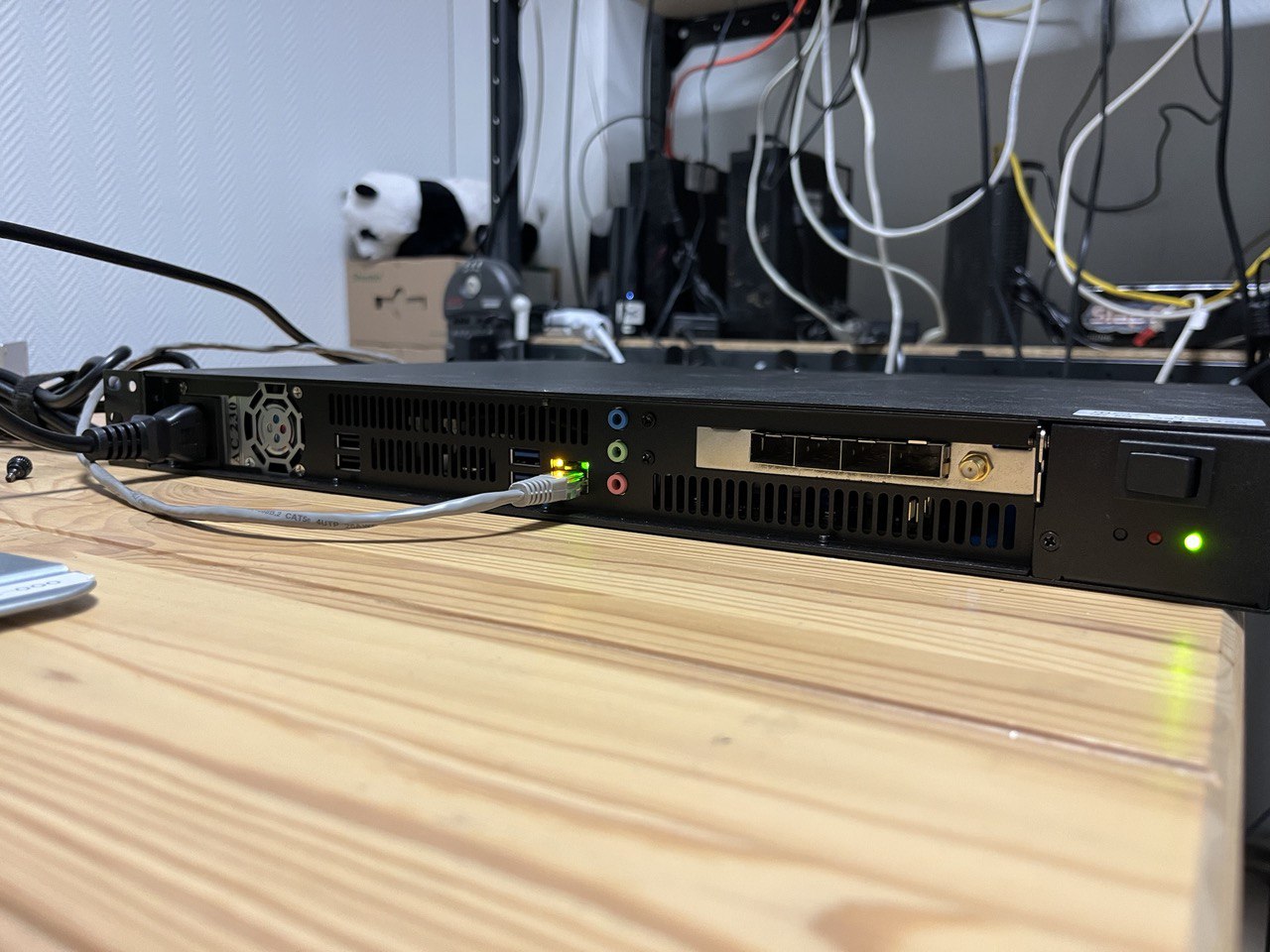
Please power the device on as shown in the photo by
- plugging the power cord
- pluging the RJ45 cable with DHCP internet
- clicking the botton at the right
SSH to the server
You can ssh to either the local network IPv4 or the public IPv6 provided by Rapid.Space Re6stnet.
The credential is pasted on the device.