Table of Contents
Steps¶
As every documents generated by Tiolive, Invoice can be printed as many time as it is needed.
The procedure goes as follows:
- Go to the Sale/Purchase Invoice Transaction:
- Either by going to the accounting module using the "modules" menu and then by clicking on the transaction
- Or by going to the related sale packing list and using "jump..." --> "Related sale Invoice Transaction"
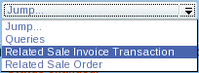
- Generate the print out using the print button (learn How to generate print out)
- Check the data on the generated Invoice
- Print the document normally
Related Articles¶