In ERP5, you are able to set a different default accounting currency for each Organisation. It allows you to do accounting in different currencies if you have foreign subsidiaries for example.
Table of Contents
Steps¶
Setting up the default Currency of an organisation can be done through the Financial Information tab of the Organisation. The procedure goes as follows:
- Go to the organisation module using the "Module" menu
- Click on the organisation record
- Click on the "Financial Information" tab of the organisation
- Select the Reference currency using the drop down menu "Default Accounting Currency"
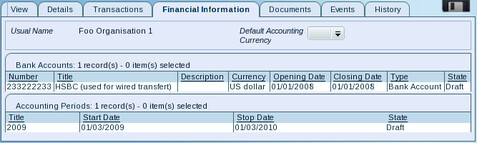
- Save the change thanks to the floppy disk icon
Related Articles¶